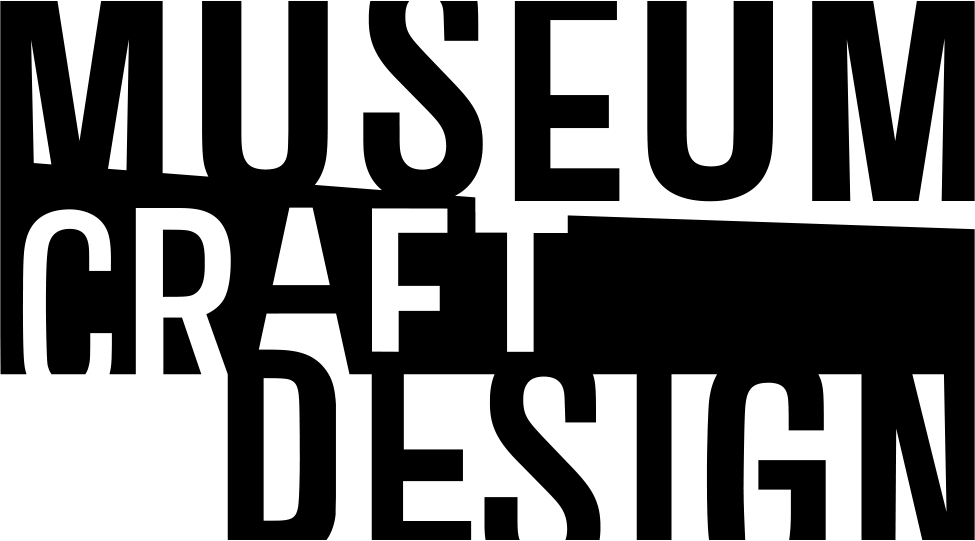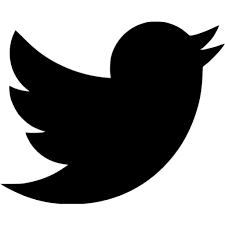DIY Quarantine Emojis

Sponsored by


RECOMMENDED AGE LEVEL
Recommended for ages 10 and up with adult supervision.
PROJECT DESCRIPTION
Get inspired by Jessica Walsh’s Coronus emojis, featured in MCD’s virtual show Design by Distance, and create your own quarantine emoji. Walsh’s emoji collection, which also includes designer-specific custom symbols, can be downloaded on multiple platforms. But numerous programs take you behind the scenes to create your own versions, as well. Explore emoji design principles and symbolism.
MATERIALS
Internet connection with Flash
INSTRUCTIONS
- Consider characteristics of emoji: quick communication, simplification, lightness for serious concepts, and an emotional pull. Then think through what your quarantine emoji would communicate. What emotions would you like it to express? What tools or objects are you using daily?
- Open piZap.com’s emoji maker. Other recommended emoji makers can be found here. Note that you’ll need Flash to create your emoji in piZap.
- Choose a body shape. Scroll to the right to view the full range of options, including animals, classic circles, and more. You can also rotate your shape if you choose, or alter its color by clicking on the small colorful circle at the bottom and scrolling along the color menu.
- Once you’ve selected a shape, use the visual indicators above the shape to navigate to your choice of facial features.
- When features are inserted, you can move them, make them larger, or rotate them. Each feature, such as “eyes,” will give you many choices to select from. With each feature, consider what characteristic expression your quarantine avatar would have. PiZap will continue to be free of charge unless ‘Pro’ is noted on the features.
- You can also play with the full range of options by adding hearts, abstract art, cartoon faces, and more.
- Once you’re finished, click “save” to download your emoji. You’ll also be able to share it directly on a chosen platform.
RELATED RESOURCES
- Explore WIRED’s Guide to Emoji
- Read Shigetaka Kurita: The man who invented emoji via CNN
CONNECT SOCIALLY AND LEARN MORE
UPCOMING EVENTS
Mobile MakeArt: Beau McCall Identity Buttons at NightLife PRIDE
June 26 @ 6:00 PM - 10:00 PM
Mobile MakeArt – Stern Grove Music Festival
June 29 @ 12:00 PM - 4:00 PM
Mobile MakeArt: Creative Youth Celebration
July 19 @ 12:00 PM - 3:00 PM
Mobile MakeArt – Stern Grove Music Festival
August 10 @ 12:00 PM - 4:00 PM